Managing B2B deals means dealing with buying committees – there’s rarely a single decision-maker. Visualizing the org structure of your prospect’s company helps you analyze who reports to whom, who the influencers and blockers are, and about the teams’ relationships.
This visibility is pure gold. You can see key players in HubSpot, that can strategize: e.g., identify a VP who needs nurturing or spot a missing contact in finance who could veto my deal.
According to Gartner, no executive will stick their neck out to overrule a buying committee – so therefore you need to win over the entire committee. With an org chart tool, you can map out everyone involved and plan engagement accordingly.
Simply put: relationship mapping in HubSpot = higher win rates, larger deals, and fewer surprises. It’s a must-have for strategic sales and account planning.
Top Org Chart Tools for HubSpot in 2025
Let’s dive into the top tools. We’ve ranked five org chart tools that integrate with HubSpot. We’ll see what each one does, key features, and how it helps with relationship mapping.
1. DemandFarm – AI-Powered Relationship Mapping for Key Accounts
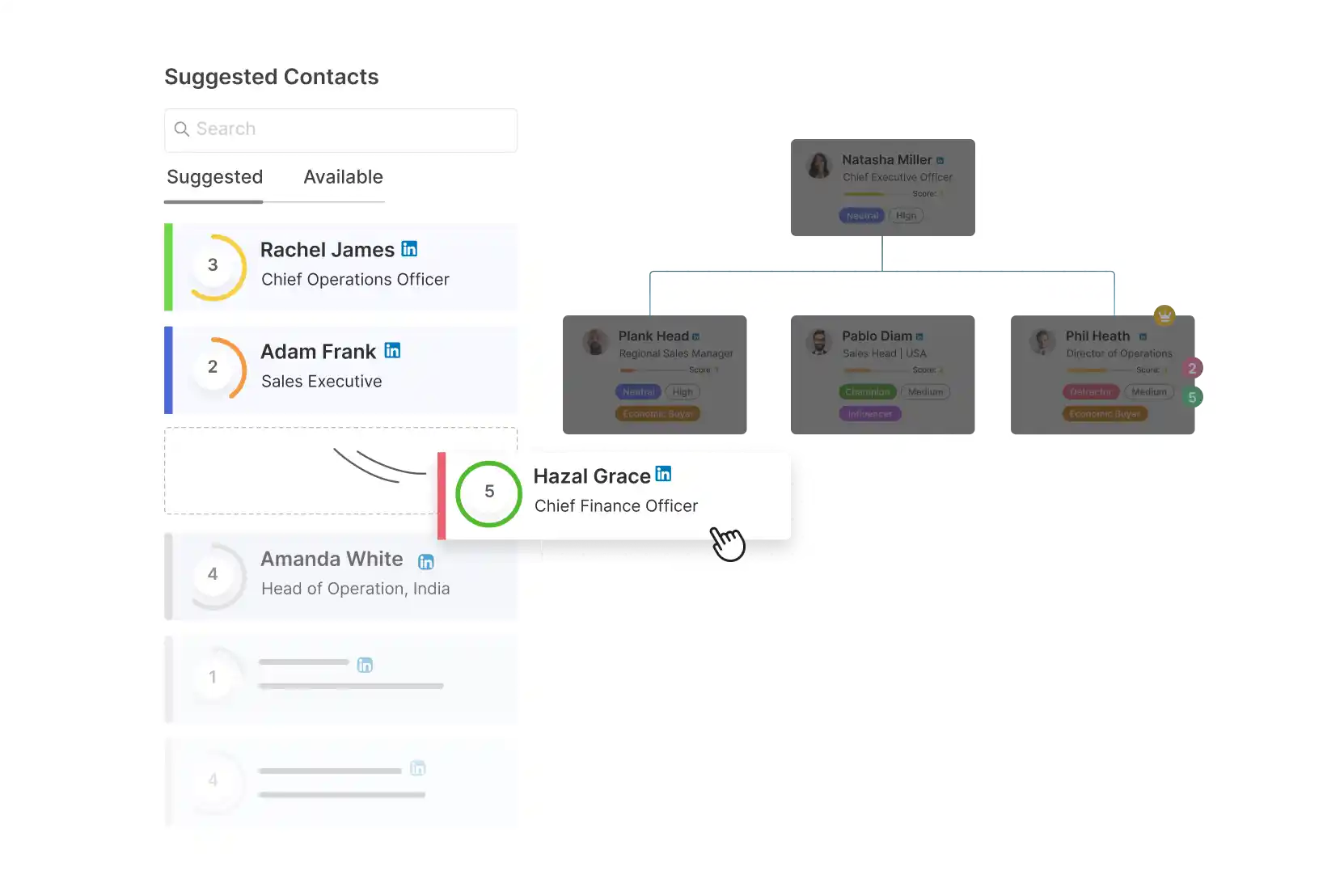
DemandFarm offers a comprehensive org chart and relationship mapping solution tailored for account-based sales. It integrates seamlessly with HubSpot, enabling users to auto-generate stakeholder maps using CRM data.
Key Features:
- AI-generated org charts using HubSpot contacts
- Relationship intelligence: track influence, blockers, and champions
- Engagement analytics: heatmaps based on email and meeting activity
- Power mapping: visualize reporting lines and decision-making authority
- Integration with wider account planning modules (e.g., Account Planner)
DemandFarm provides strategic insights beyond static org charts. Its AI capabilities help teams understand stakeholder influence and forecast potential deal risks. The tool is designed specifically for key account management and supports multi-stakeholder planning across sales, customer success, and marketing teams.
Enterprise teams managing complex B2B sales with multiple stakeholders.
2. OrgChartHub
A HubSpot-native app, OrgChartHub enables sales teams to create visual org charts directly from Company or Contact records within HubSpot.
Key Features:
- Drag-and-drop org chart builder
- Integration within HubSpot UI
- Activity heatmaps for contact engagement
- Role tagging (e.g., Decision Maker, Influencer, Budget Holder)
- Support for placeholder contacts
OrgChartHub offers a simple, user-friendly experience for teams just starting with relationship mapping. Its in-CRM interface ensures high adoption and fast setup. The heatmap feature provides quick insight into which contacts are being engaged effectively.
It’s best for small to mid-sized teams looking for a lightweight, HubSpot-native org chart solution.
Limitations:
OrgChartHub lacks advanced AI functionality and deeper relationship intelligence. Its utility is strongest for straightforward use cases, but teams managing more complex accounts may find the manual chart-building and limited analytics less scalable.
3. Lucidchart

Lucidchart is a general-purpose visual diagramming tool used for everything from flowcharts to org charts. While it does not natively integrate with HubSpot, it offers flexibility and polished visuals.
Key Features:
- Extensive template library for org charts
- Real-time collaboration and commenting
- Drag-and-drop interface
- CRM integration via Zapier or manual data import
Lucidchart is ideal for creating detailed, presentation-ready org charts. It supports collaboration across departments and offers high customization. While integration with HubSpot requires additional setup, its design capabilities make it a solid choice for visual mapping.
Its great for teams needing flexibility and custom layouts beyond what HubSpot-native tools offer.
Limitations:
Lucidchart is not built specifically for sales use cases and lacks native HubSpot integration. Users must manually sync contact data or use third-party connectors, which can result in added complexity and data inconsistencies over time.
4. The Org Enrichment (The Org)

This tool enriches HubSpot Company records with pre-built org charts from The Org’s public database of leadership hierarchies.
Key Features:
- Auto-populated org charts for known companies
- Sidebar integration with HubSpot
- One-click import of new stakeholders into HubSpot
The Org provides a fast way to gather intel on target accounts. While the charts are read-only, they offer immediate visibility into top executives and reporting lines. It works best as a research layer to supplement manual relationship mapping.
It’s usable for ABM teams and researchers working on large accounts with publicly available org data.
Limitations:
The Org only provides data for companies in its public database, and its org charts are read-only. It does not allow for customization or real-time collaboration, limiting its usefulness for active sales planning.
5. Pingboard

Originally designed for internal HR use, Pingboard can be repurposed by small teams to create org charts for external stakeholders.
Key Features:
- Auto-arranged org charts
- Profile pages with notes and contact details
- Real-time updates and collaboration
- Export options for sharing
Though not purpose-built for sales, Pingboard offers a quick, affordable way to start mapping stakeholder hierarchies. Its simplicity and visual clarity make it useful for startups or teams piloting relationship mapping.
It’s best for small sales teams or startups experimenting with basic account mapping.
Limitations:
Pingboard lacks direct integration with HubSpot and does not support sales-specific attributes like buying roles or influence mapping. It requires manual updates, making it less scalable for growing sales teams
Implementing an Org Chart Tool in HubSpot: Best Practices
- Choose the Right Tool: Consider team size, depth of features, and integration needs.
- Install and Sync: Use the HubSpot App Marketplace for native tools or connect via API/Zapier.
- Map Key Stakeholders: Start with known contacts, then add roles, influence lines, and tags.
- Collaborate Across Teams: Enable cross-functional teams to contribute to relationship maps.
- Keep It Updated: Schedule regular reviews and leverage AI for automatic updates.
Conclusion
Relationship mapping is no longer optional for modern sales and account management. As B2B deals become more complex, org chart tools help teams maintain visibility, manage risk, and accelerate pipeline progression.
For HubSpot users, DemandFarm stands out as the most comprehensive solution, combining real-time CRM integration with AI-driven stakeholder intelligence. Whether you’re managing five strategic accounts or fifty, the clarity and insight provided by DemandFarm can help teams plan more effectively and win more deals.
Ready to improve visibility into your key accounts? Book a demo with DemandFarm today and experience AI-powered relationship mapping in HubSpot.
 On-Demand Webinar: Unfiltered take on AI in account Planning: Meet DemandFarm’s KAM AI
On-Demand Webinar: Unfiltered take on AI in account Planning: Meet DemandFarm’s KAM AI 



