The average B2B purchase now involves over 11 stakeholders, up from just 5 a decade ago. This means that for key account managers and sales teams, this means an org chart tool for Salesforce is no longer a nice-to-have – it’s essential.
An organizational chart (org chart) integrated with your CRM helps visualize all the decision-makers, influencers, and gatekeepers in one place. This visual map of relationships lets you track each stakeholder’s influence and sentiment, identify champions vs. detractors, and plan your account strategy accordingly.
A clear org chart within Salesforce can distinguish between a stalled deal and a strategic approach that closes a mega-deal. In fact, research shows that when sales teams map at least six supporters in an account, win rates can triple.
Why are Salesforce-integrated org charts so important?
Imagine trying to manage a Fortune 500 account without a visual of who’s who – it’s like flying blind. An org chart tool brings your CRM data to life: instead of a flat contact list, you get a dynamic diagram of reporting lines and influence networks.
Key account managers (KAMs) and sales reps quickly see the chain of command (who the decision-makers are), the power structure, and even informal influence (“who trusts whom”) within the client organization.
These insights let you optimize your account strategy – for example, by pinpointing which stakeholders to build relationships with, who might be a champion for your solution, or who could block your deal.
Simply put, org chart tools for Salesforce empower sales teams to sell smarter, focusing on the right people with the right approach.
Why Do You Need an Org Chart Tool for Salesforce?
If you’ve ever tried to maintain a customer org chart manually (in PowerPoint or Visio), you know how quickly it becomes outdated and ignored. Here’s where a dedicated Salesforce org chart tool works:
1. Real-Time Updates & Single Source of Truth
A tool like DemandFarm when integrated with Salesforce can pull live data from your contacts and accounts. That means when a new VP is added to the account or someone changes roles, your org chart reflects it instantly. No more stale org charts from last year’s kickoff.
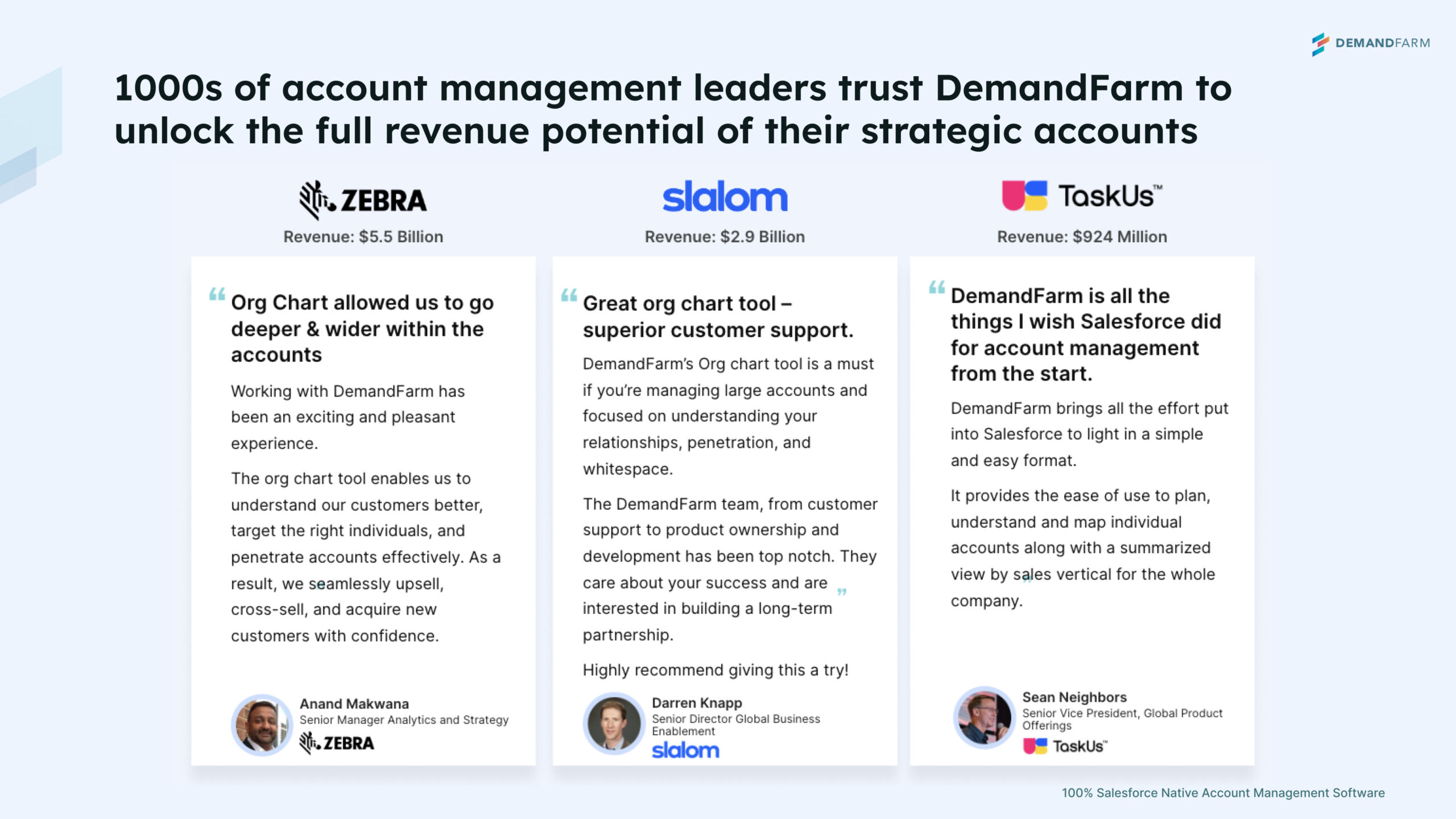
Modern relationship mapping tools “take the data sellers collect while working through a deal and enable it to be visualized” in an easy org chart format.
2. Relationship Mapping (Beyond Titles)
A good org chart tool does more than show who reports to whom. It captures the influence, sentiment, and context around each stakeholder. For example, you might tag someone as a Champion (strong supporter), a Decision Maker, or a Detractor.
You can visually distinguish power players from end-users. This adds a strategic layer on top of the hierarchy. You can “map champions, detractors, stakeholder power, and buying influence” right on the chart.
Relationship maps go far beyond a basic org chart – they become a living strategy document for the account team.
3. CRM Integration & Automation
Having the org chart inside Salesforce means your team doesn’t need to jump to another tool or maintain separate files. Everything lives in your CRM account record. Many tools even offer drag-and-drop building of charts using your Salesforce contacts, and some include AI assistance to suggest contacts.
Demandfarm’s AI can detect go-to-market engagements and then prompt you to build robust org charts in seconds
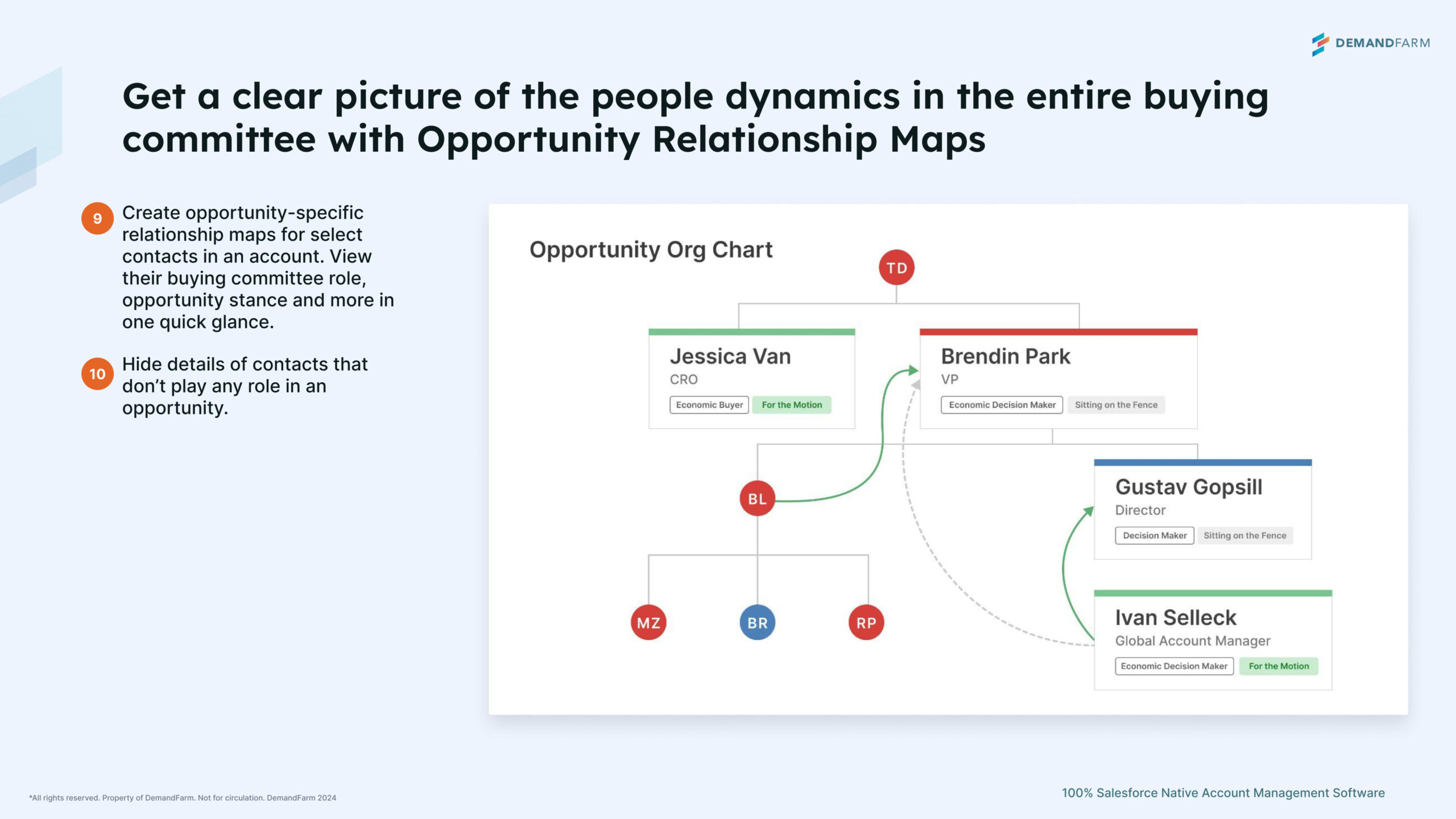
For instance, DemandFarm’s org chart tool is a 100% Salesforce-native app that lets you visualize complex hierarchies and develop engagement strategies all within Salesforce.
4. Identify Gaps and Opportunities
An org chart tool can highlight “white space” in your account – e.g. departments or levels where you have no contacts. If you realize you only know managers but have no C-suite relationships, that’s a gap to fill. Some solutions even provide analytics or AI recommendations.

By visualizing the stakeholder landscape, you can spot where you’re weak and take action (like asking your champion to intro you higher up). This leads to better account penetration and fewer blind spots.
5. Collaboration & Strategy Planning
Because these org charts are in Salesforce, they can be shared across your team and updated collaboratively.
Sales, account managers, customer success, and leadership can all view and contribute to the relationship map. Many tools include notes or planning fields right on the org chart, so you can log who owns the relationship with each person, or what the next action.

This collaborative visibility means everyone is on the same page when strategizing on an account. For example, DemandFarm allows teams to capture “every ounce of deal-critical context and relationship intel” centrally.
Top Salesforce Org Chart Tools in 2025
Several tools have emerged to help sales teams build org charts and relationship maps in Salesforce. Here are the top options – their features, pricing, pros/cons – to help you make an informed choice. Below is an unbiased look at the best org chart tools as of 2025
1. DemandFarm – Relationship Mapping & Org Chart
DemandFarm is a comprehensive Key Account Management suite, and its Org Chart module is often regarded as the gold standard for Salesforce org chart tools.
It’s a 100% Salesforce-native app that empowers sales and account teams to visualize
- Complex organizational hierarchies
- Create context-rich relationship maps, and
- Develop effective engagement strategies
With DemandFarm you can do all this without leaving Salesforce.
Standout Features of DemandFarm
DemandFarm’s Org Chart tool automatically builds org charts from your Salesforce contacts, and leverages AI-driven relationship intelligence (via its “KAM AI” engine). In practice, this means the tool can suggest new contacts to add (e.g. “Recommended Contacts” based on intelligence) and even auto-generate parts of the hierarchy for you
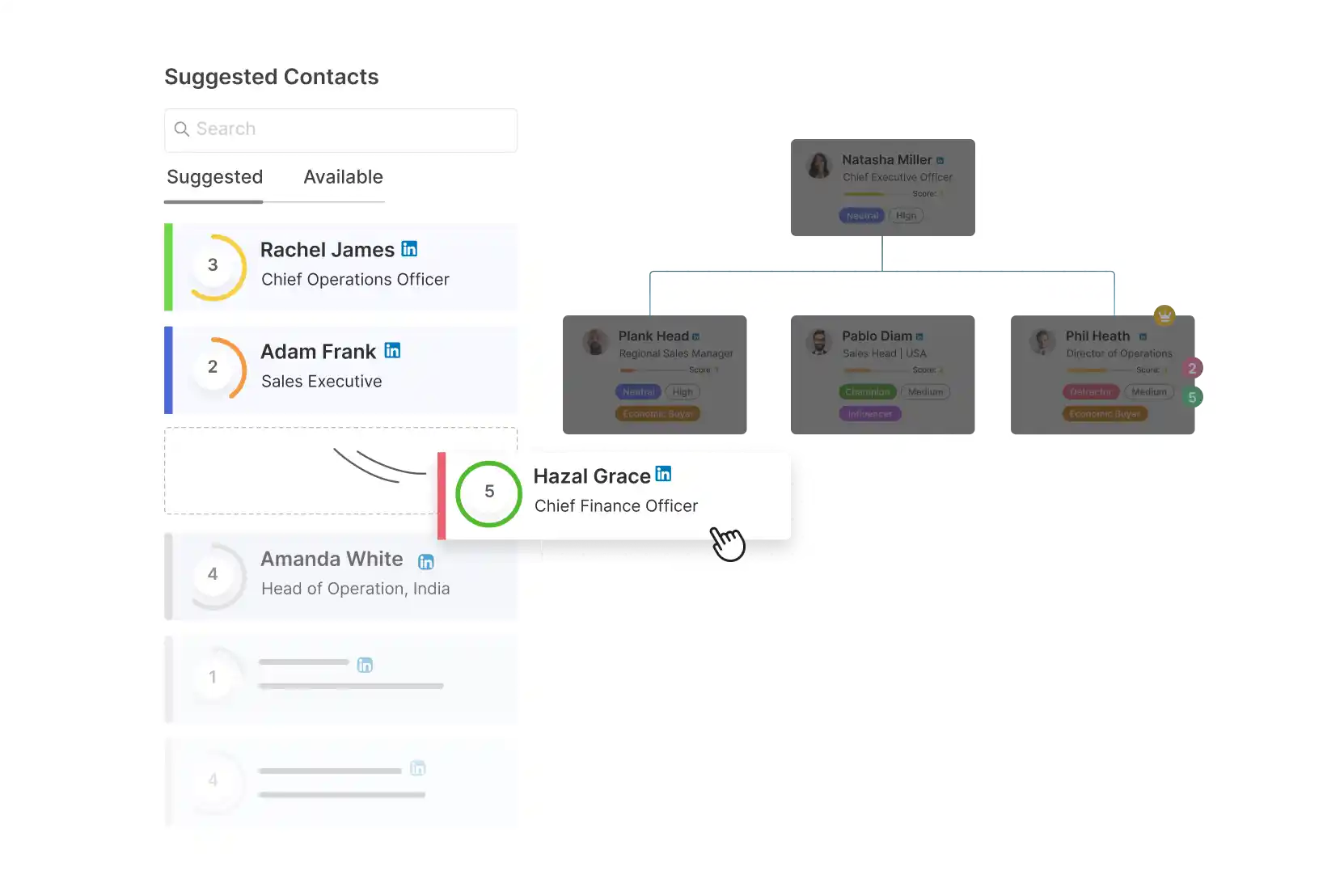
The interface allows easy drag-and-drop editing of the org chart. You can annotate each contact with key attributes like their role, influence level, decision-making power, and stance (e.g. Champion, Neutral, or Detractor). DemandFarm also lets you map out “who’s pushing, who’s pulling” on a deal – visually indicating positive or negative influence lines between stakeholders
Engagement Matrix
It tracks how often your team is engaging each key person (e.g. last meeting date, frequency of touches) and flags if you’re neglecting any important stakeholders. All these insights are displayed graphically on the relationship map.

Additionally, DemandFarm integrates with LinkedIn Sales Navigator and email/calendar, so you can enrich contacts and log interactions seamlessly. It also includes reporting dashboards to analyze your account coverage and relationship health. Essentially, it’s an end-to-end relationship mapping solution built for key account management.
Pros
- Deep Salesforce Integration: DemandFarm is native to Salesforce, all data stays in your CRM and the tool feels like a natural extension of the platform. It updates in real time with your Salesforce records.
- AI and Automation: DemandFarm is ahead of the curve in using AI in account management. It can auto-build parts of your org chart, recommend who to add, and even provide relationship “health” insights. This saves reps a ton of time (and ensures no important contact is overlooked).
- Comprehensive Feature Set: Beyond basic org structure, DemandFarm lets you capture influence lines, and stakeholders’ stances (supporter, neutral, blocker), and link each contact to opportunities and activities. It essentially combines org charting with account planning. You can even export charts for presentations. It’s very customizable to fit your sales process or methodology.
- Proven ROI: With over 150+ enterprise customers (and 25,000+ users) including brands like DHL and HCL, DemandFarm has a solid track record. Users report real outcomes like better account visibility and revenue growth. Customers have seen a 27% increase in revenue after leveraging relationship insights via DemandFarm’s Org Chart.
2. People.ai (ClosePlan)
People.ai ClosePlan is another leading solution in this space, particularly known for its AI capabilities. ClosePlan was an independent company (ClosePlan) offering org chart and sales playbook tools, which was acquired by People.ai. Now it’s part of People.ai’s Revenue Intelligence platform.
People.ai’s solution is ideal for organizations looking to automate data capture and get AI insights on their contacts and relationships.
Key Features of People.ai
ClosePlan (by People.ai) provides “Relationship Maps”, which are essentially dynamic org charts in Salesforce with a focus on deal intelligence.
One of its key features is the automatic capture of engagement data: People.ai’s AI will scan your email, calendar, and CRM activity to identify who at the account you’ve interacted with, and how often. It then prompts you to build an org chart in seconds based on this data.
Cons:
- Complexity: People.ai/ClosePlan is feature-rich and part of a broader AI platform, but it can feel complex. Some users might find it less intuitive initially compared to simpler org chart tools. It might require training for reps to get the most out of it (especially the scorecard and planning aspects).
- Cost: People.ai is one of the more expensive options. If you don’t need the full AI activity capture or already have something for that, you might be paying for more than you use. Smaller or Enterprise businesses or those on a tight budget might lean towards a more straightforward tool.
- Salesforce Only: Similar to DemandFarm, this is tightly tied to Salesforce. Also, it works best if you fully adopt the People.ai ecosystem (using it to capture emails, calls, etc.). If your org hasn’t done that, you might not realize the full AI benefits.
- Stale Data Risk (Without AI inputs): One could argue that any org chart is only as good as the data input. If for some reason People.ai’s auto-capture misses stakeholders (e.g., if not all communications are logged), your map could still have holes. You need to ensure data hygiene and completeness to trust the map.
3. Upland Altify
Altify’s Relationship Map is a key component of its sales acceleration suite. It’s also native to Salesforce and has been around for years, used by many enterprise sales organizations.
Altify is built around a methodology for strategic selling, so its tools often incorporate best practices (like identifying “Coaches” and “Economic Buyers” in an account).
Key Features of Upland Altify
Altify’s Relationship Map is focused on helping you visualize the buyer’s organization and the influence network. In Salesforce, it provides a canvas where you can drag your contacts and arrange them in an org chart format.
A distinctive feature of Altify is the ability to explicitly plot “lines of influence” – for example, you can draw arrows to indicate that one person influences another’s decisions (even if they’re in different departments or not in the direct management chain)
Like Demandfarm, as a Salesforce-native app, Altify’s maps sit within your CRM records and use your contact data.
Cons:
- UI and Usability: Some users report that Altify’s interface isn’t the most modern or intuitive. The design can feel a bit dated, and new users might find it “not very intuitive and an unwieldy UI”. The learning curve might be higher compared to something like DemandFarm’s slick newer interface.
- Less Focus on AI: Altify has added some AI enhancements (as Upland markets “AI-enhanced solutions”) but it’s not as heavy on automatic suggestions as DemandFarm’s latest features. It relies more on the sales rep to input and maintain the map (guided by methodology). If you’re looking for auto-generated insights, Altify might feel a bit manual.
- Reporting Not Self-Service: While Altify has some built-in reports and dashboards, customizing them might require admin help. If getting analytics out easily is important, clarify what Altify offers vs. needing Salesforce reports.
- Cost of Full Suite: If you end up needing Altify’s full account planning and methodology tools, the cost can increase. Also, consider that Upland’s contract structures might bundle things. Ensure you negotiate only for what you need.
- Vendor Focus: Upland has a large portfolio of software. Altify is one product among many for them (ranging from knowledge management to RFP software). Some customers prefer a vendor deeply focused on account management alone. However, Upland’s breadth doesn’t seem to have hurt Altify’s development; just something to consider.
4. ARPEDIO
ARPEDIO is a platform focused on account-based selling and strategic account management, much like DemandFarm.
It’s a Salesforce-native solution from Denmark that has gained popularity, especially in EMEA. ARPEDIO offers org charts as part of its toolkit, alongside opportunity qualification and white space analysis tools.
Key Features of ARPEDIO
ARPEDIO’s Org Chart software automatically generates interactive org charts by using the contact data already in Salesforce. ARPEDIO also integrates white space analysis – you can see which relevant roles or departments you haven’t covered yet in your contact network (helping you identify missing contacts to pursue).
Cons:
- Salesforce-Only: Like the others, ARPEDIO is native to Salesforce. It’s not a con if you’re a Salesforce shop (which is the assumption here), but just note you can’t use it outside Salesforce. Also, if your Salesforce data is incomplete, the automation won’t magically fix that – some initial data cleanup might be needed to get the best auto-generated charts.
- Overlap of Features: If you already have an account planning tool or methodology in place, adopting ARPEDIO’s full platform might overlap with what you do elsewhere. For instance, some CRM setups have custom account plan objects – ARPEDIO might duplicate that. You’ll want to ensure you need its full range to avoid redundancy.
- Limited Standalone Org Chart Focus: ARPEDIO might feel like using a Swiss Army knife for a single blade. There isn’t much negative to say about the functionality, but just that its real power shows when you leverage the whole system.
5. Prolifiq Relationship Map
Prolifiq is an AppExchange vendor that offers a suite of sales apps, among which Prolifiq Relationship Map is their org chart tool. Prolifiq’s other products include CRUSH (for key account planning) and ACE (for digital content management), and these integrate with the Relationship Map app. Prolifiq’s angle is providing key account management tools natively in Salesforce at a competitive price point.
Key Features of Prolifiq
Prolifiq Relationship Map allows you to search for key decision-makers and build org charts without leaving Salesforce. It’s a straightforward drag-and-drop org chart builder on the account page. You can pull in contacts, arrange them in a hierarchy, and label their roles/influence.
Because Prolifiq also integrates with Salesforce’s Quip (collaborative documents), you can embed relationship maps in Quip docs for, say, an account plan or briefing – a nice touch for collaboration
Cons:
- Fewer Advanced Features: Prolifiq’s simplicity means it lacks some of the advanced bells and whistles. You won’t get AI suggestions or an engagement scoring engine out-of-the-box (beyond whatever you define manually). It’s more reliant on the user to input the relationship status and keep it updated. For highly dynamic organizations or if you want the system to do more of the thinking, it might fall short.
- User Interface Basic: While easy to use, the visuals are not as rich. If you’re expecting multi-colored tags, custom icons for “champion” or automatic connectors showing influence arrows, Prolifiq might disappoint.It gets the job done, but it might not have the “wow” factor when you present the org chart to, say, your executive team (in contrast, some other tools produce very presentation-ready graphics).
- Scaling Up Features: For extremely large accounts with very complex org charts, Prolifiq might become a bit cumbersome only because it doesn’t have advanced filtering or layering functionality.
Some high-end tools allow you to segment the org chart by region or product line with a click; in Prolifiq you might manage that by manually creating separate charts or using naming conventions. It’s a minor con and mostly for very large enterprises.
Why DemandFarm is the Best Org Chart Tool for Salesforce?
DemandFarm is the best overall org chart tool for Salesforce in 2025. Let’s explain why DemandFarm rises to the top, especially for key account managers and sales teams:
- AI-Driven Relationship Intelligence: DemandFarm has leaned fully into the future by incorporating AI into its relationship mapping. The tool doesn’t just display your data – it actively analyzes and augments it. With DemandFarm’s org chart, you benefit from AI-driven recommendations, such as suggesting new stakeholders to add (perhaps based on similar accounts or LinkedIn insights) and highlighting patterns in engagement.

- Real-Time Updates and Seamless Salesforce Integration: DemandFarm is built natively on Salesforce, which means it feels like an organic part of your CRM. Changes to Salesforce data (new contacts, title changes, account team assignments) automatically flow into the org chart.
- Comprehensive Account Management Suite: While the org chart tool itself is excellent, DemandFarm provides a holistic approach to key account management. It’s not an isolated diagram maker; it’s part of a larger suite that includes Account Planner and Opportunity Planner. This means as a KAM, you have one unified solution to do strategic account plans, map white space (growth opportunities), and track opportunities – all tied in with the org chart. The benefit here is consistency and depth. For instance, DemandFarm’s Account Planner lets you set account goals, analyze competitor presence, and plan account strategies.
- User Adoption and Ease of Use: Tools are only as good as their adoption. DemandFarm shines in being intuitive and rep-friendly. The interface is modern, visually appealing, and designed with salespeople in mind (lots of drag-and-drop, minimal typing, and clear visuals).
- Proven Results and Customer Success: DemandFarm has a growing roster of happy customers who credit it with tangible improvements. DemandFarm’s org chart enables customers to target the right individuals and penetrate accounts effectively. As a result, you can seamlessly upsell, cross-sell, and acquire new customers with confidence.
- Focus on Key Account Management Excellence: DemandFarm isn’t just a software vendor; they are specialist in Key Account Management. They produce resources, thought leadership, and best practices in this domain.
When you choose DemandFarm, you’re also tapping into that expertise. The tool is built around how to grow strategic accounts systematically. It encourages best practices like regular account reviews, stakeholder action plans, and tracking account health.
Conclusion
In this post, we explored why these tools are so critical – from keeping up with ever-expanding buying committees to leveraging real-time CRM data, to mapping influence and uncovering gaps. We also took an unbiased look at the top org chart tools for Salesforce in 2025, and it’s clear that while there are several capable players, DemandFarm leads the pack for sales teams seeking a powerful, easy-to-use, and results-driven solution.
When choosing an org chart tool, remember to consider how it fits your Salesforce environment, your team’s workflow, and your strategic goals. The right tool should amplify your sales process, not complicate it. It should help your key account managers see the big picture of their accounts at a glance, and update that picture effortlessly as things change.
After comparing features, pricing, pros and cons, DemandFarm emerges as the best choice for most Salesforce-centric sales organizations. Its blend of AI-driven intelligence, seamless integration, and comprehensive account management capabilities is unmatched.
DemandFarm not only helps you draw an org chart, but guides you to use it effectively – to identify decision-makers, gauge relationships, and strategize the next move. That means faster deal cycles, better multi-threading in accounts, and ultimately more revenue.
Check out Demandfarm today and see what it can do for your business.
 On-Demand Webinar: Unfiltered take on AI in Account Planning: Meet DemandFarm’s KAM AI
On-Demand Webinar: Unfiltered take on AI in Account Planning: Meet DemandFarm’s KAM AI 


