Accounting for all variables, ‘Key’ accounts are the ones that help organizations strive to achieve something exceptional. Organizations try to identify and hold on to such key accounts, with a variety of sales strategies to improve numbers. Most of these organizations would already be using a form of customer relationship management, and using Key Account Management Software can be seen as the logical extension of the same. KAM tools focus on a section of clients to build a bond by providing personalized consultation services.
What should you look for in Key Account Management Software?
Once the right accounts are earmarked for Key Account Management, associating a dedicated team with them removes obstacles in understanding, approvals, change requests, and many other activities. Other employees can focus on their main responsibilities, instead of handling client management duties. Key account managers can rely on the support of a cross-functional team for proper execution of deliverables. They can use features of CRM tools their organization is using, to keep track of communication with the account stakeholders, give visibility on what’s going on and what can be done, and ensure effort is not wasted across teams. The tools listed below take different approaches to Key Account Management, and any of them can be chosen based on the needs of the team using the tool. While some are CRM tools with enhanced functionalities, few are built with KAM as their focus.
List of 8 Key Account Management Tools Every Key Account Manager Needs
1. DemandFarm

DemandFarm is the world’s first agentic AI-powered and CRM-agnostic Key Account Management Software tool for account managers and sales leaders to manage and grow the top 20% of key customers.
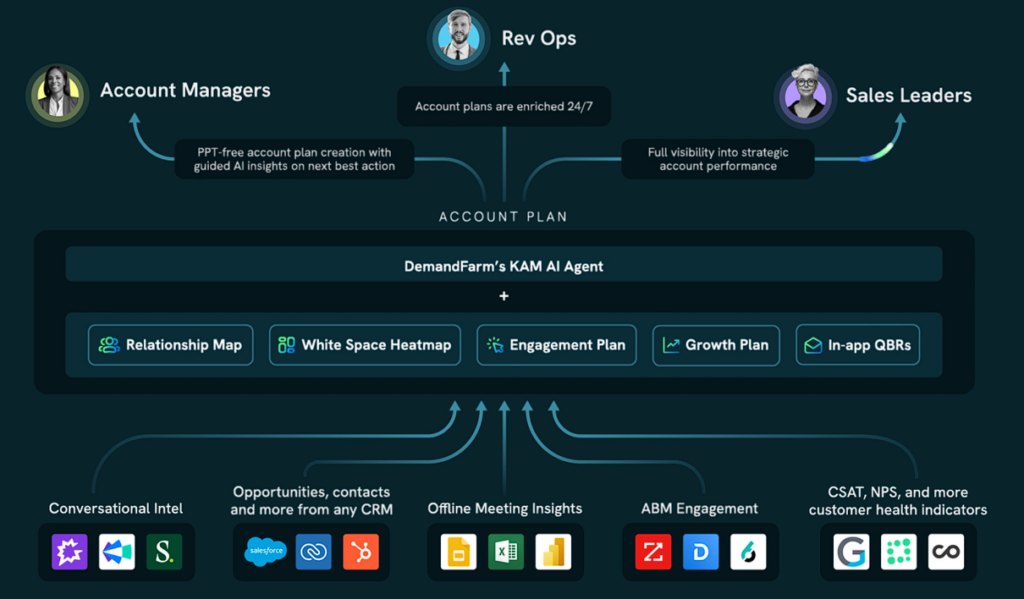
What it does
DemandFarm helps thousands of sales leaders and account managers in global enterprises:
- proactively uncover cross-sell & upsell revenue opportunities
- methodically manage deal-critical strategic relationships
- systematize opportunity management.
DemandFarm seamlessly integrates with all popular CRMs including Hubspot, Dynamics, Zoho, Pipedrive and Salesforce, ensuring a smooth transition into the existing workflow.
The need for it
B2B companies use DemandFarm to simplify key account management and make it predictable and scalable. Here are the pain points it addresses:
- Systemize whitespacing through a visual representation of customers’ buying centers vs your offerings
- Prevent the risk of losing important account knowledge and thereby the account itself
- Gain better visibility of your growth/expansion opportunities by pulling in data from multiple apps in one place
- Eliminate blindspots in key account relationships and let account managers spend 100% of their time on the right contacts
- Makes account planning dynamic, proactive & real-time, so that you can track growth & course-correct on the fly
See DemandFarm in Action
2. LinkedIn Sales Navigator

Being the world’s largest professional network, LinkedIn boasts of 700+ million users in more than 200 countries and territories, and LinkedIn Sales Navigator uses this wide reach to keep its users up-to-date with the accounts, while identifying and connecting with important stakeholders and new prospects.
What it does
Generate and qualify leads, grow networks, cultivate relationships, grow revenue – the basic responsibilities of KAM team members can be easily executed with LinkedIn Sales Navigator. The option to create custom lists of clients is a positive factor, where the tool fetches insights based on the contents of the list – like job switch of a client manager, prospects who have interacted with posts in the last week, etc.
The need for it
Being the preeminent social network has its advantages – and Sales Navigator provides more contact data than the limited access of the free version. Sales teams can unlock more people in their search results during prospecting. Sales Navigator allows for filtering contacts based on engagement, interactions, and social behaviours and events.
3. Chili Piper

Chili Piper is a hands-full add-on for CRMs, and augments their functions with account management related functions (not necessarily key management specific). It simplifies meeting bookings and suggests agreeable times for a connection.
What it does
‘No calendar tetris’ is what Chili Piper promises, and delivers handsomely too. Apart from scheduling and reminding participants, it records every interaction in the CRM, with meeting details time stamped and recorded to help sales teams manage their pipeline better. Their mobile apps and browser extensions help sales executives access the tool from anywhere and book meetings at their convenience.
The need for it
If arranging meetings is a pain for the sales team, Chili Piper works out really well. Features like one-click booking via email, embedding suggested times and smart signatures in emails so that the guests can schedule meetings with one click, automated reminders and rescheduling features etc. seem simple enough, but the mental load of remembering to follow up and reschedule can be quite burdensome on individuals. Sales executives don’t have to refer to their calendars every time they have to arrange meetings, and that is a win all by itself.
4. Outplay

Outplay is a multi-channel outreach tool that helps sales teams scale. Sales teams can connect with prospects on multiple platforms such as email, chat, SMS, Phone, LinkedIn and even Twitter. The ability to personalize interactions across channels is its USP.
What it does
Outplay is an AI-powered sales engagement software designed to automate outreach across email, social media, chat, and phone. It enables personalized campaign creation, integrates with various CRMs for streamlined workflows, and offers robust reporting to track performance. With excellent customer support and competitive pricing, Outplay consolidates multiple sales tools into one platform, helping sales teams engage prospects effectively and drive better results.
The need for it
It enables personalized engagement at scale, helping teams connect with more leads, nurture relationships, and ultimately close more deals
5. Avoma

Learning from the best in the organization or team becomes simple with Avoma, as the tool identifies patterns and aids in building playbooks that match the performance of leading sales executives.
What it does
Avoma records, transcribes, and analyses sales conversations to help teams adopt the best methods (that are working). The analysis is scalable and AI-powered, and helps in performance cloning of leading performers to train and onboard new members faster and shorten their sales cycles.
The need for it
If there are a lot of new members in the sales team, Avoma can be very useful. It enables ongoing coaching and training in the mould of experienced, successful team members, establishes feedback tools that can be used by the entire organization, and saves time by speeding up the training process. The option of augmenting notes of sales team members during calls with AI keeps CRM data entries up-to-date.
6. Lusha

Lusha promises sales intelligence, and helps teams hit their revenue goals by improving various stages of the sales process. The insights provide actionable information on the clients which come in handy during cold calls, customizing a pitch, and increase win rates.
What it does
Lusha provides visibility over the sales funnel to the leaders of the organization, and helps them manage teams from a single platform. Sales executives can search for ideal prospects and book meetings and build qualified leads.
The need for it
The easy integration with CRMs ensure sales teams can make use of the insights quickly. The tool addresses data gaps in customer databases, and enriches leads in the CRM with relevant contact information. Its one-click lead enrolment and enrichment highlights priority leads and new revenue opportunities.
7. Demandbase

Demandbase focuses on targeting customers when they need a certain product or service the most. It provides an overview of the accounts with data pulled from first- and third-parties and analysed by AI. It aims to improve visibility and optimization so that sales teams can gain the most from their ads and outreach initiatives.
What it does
Demandbase is an accounts-based marketing (ABM) tool that handles key account management aspects really well. Its unique, targeted approach to B2B marketing. helps in personalization of campaigns, and its sales conversion components secure leads in the sales funnel. The built-in analytics part helps in visualizing campaign performances, and better understand the success.
The need for it
Demandbase’s account-based marketing foundation equips it with features to automate account-based advertising and retargeting. The advantage of website personalization helps sales teams cater to high value clients with personalization at little cost. The robust support section transfers specific chat sessions to reps or departments for quicker solutions, and website user behavior analytics show visiting organizations to the customer domain and provides insights on improving interactions.
8. HelloSign

Hellosign started off as a contract management solution, but quickly expanded to other aspects of those contracts – from winning them to retaining them. It tries to streamline the sales cycle, automate manual tasks, and improve completion rates with simple and easy to use interface. The plus point is the whole coverage of the processes around contracts.
What it does
Hellosign automates sales workflows by populating proposals and contracts with prospect data, set signing order priorities, send agreements, and automate reminders from the CRM tool used by sales teams. Its speciality is creating and managing aspects of legally binding contracts, so that the work gets efficient and stays organized.
The need for it
If sales teams are great with closing deals but the following procedures and drawing contracts is a headache, Hellosign can be a good tool to use. Its pre-built contract templates, prioritized workflows, and automatic reminders help teams sell faster. The sales force integration also lets teams send, store, and access all the contract-related stuff from their CRM windows.
Words to leave by
Understanding the needs of the account managers & sales leaders is the most important part of the key account management process. The strategic account management features provided by most CRMs are a really good starting point for Key Account Management, but dedicated Key Account Management software like DemandFarm transforms account management if you’re serious about key account expansion.
 On-Demand Webinar: Unfiltered take on AI in Account Planning: Meet DemandFarm’s KAM AI
On-Demand Webinar: Unfiltered take on AI in Account Planning: Meet DemandFarm’s KAM AI 


