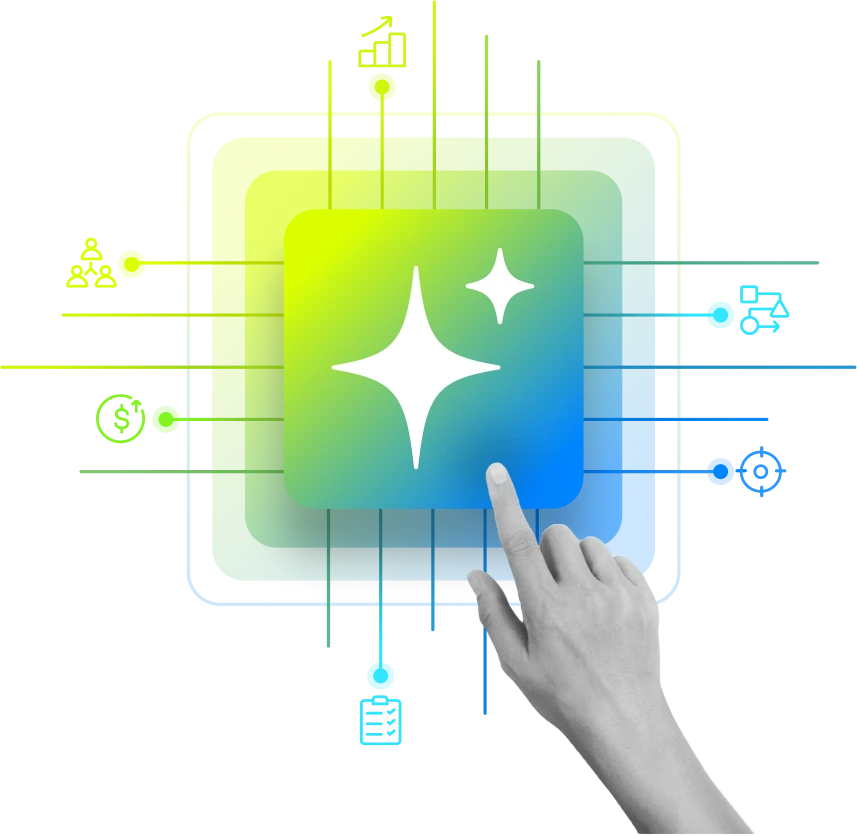I was deeply saddened to hear about Revegy’s closure/discontinuation. It has only been a few months since we learned about Prolifiq’s discontinuation, so this news came.
I was deeply saddened to hear about Revegy’s closure/discontinuation. It has only been a few months since we learned about Prolifiq’s discontinuation, so this news came.
Key Account Management Thought Leader | 3x Founder
Get the industry insights and growth hacks delivered to your inbox weekly.
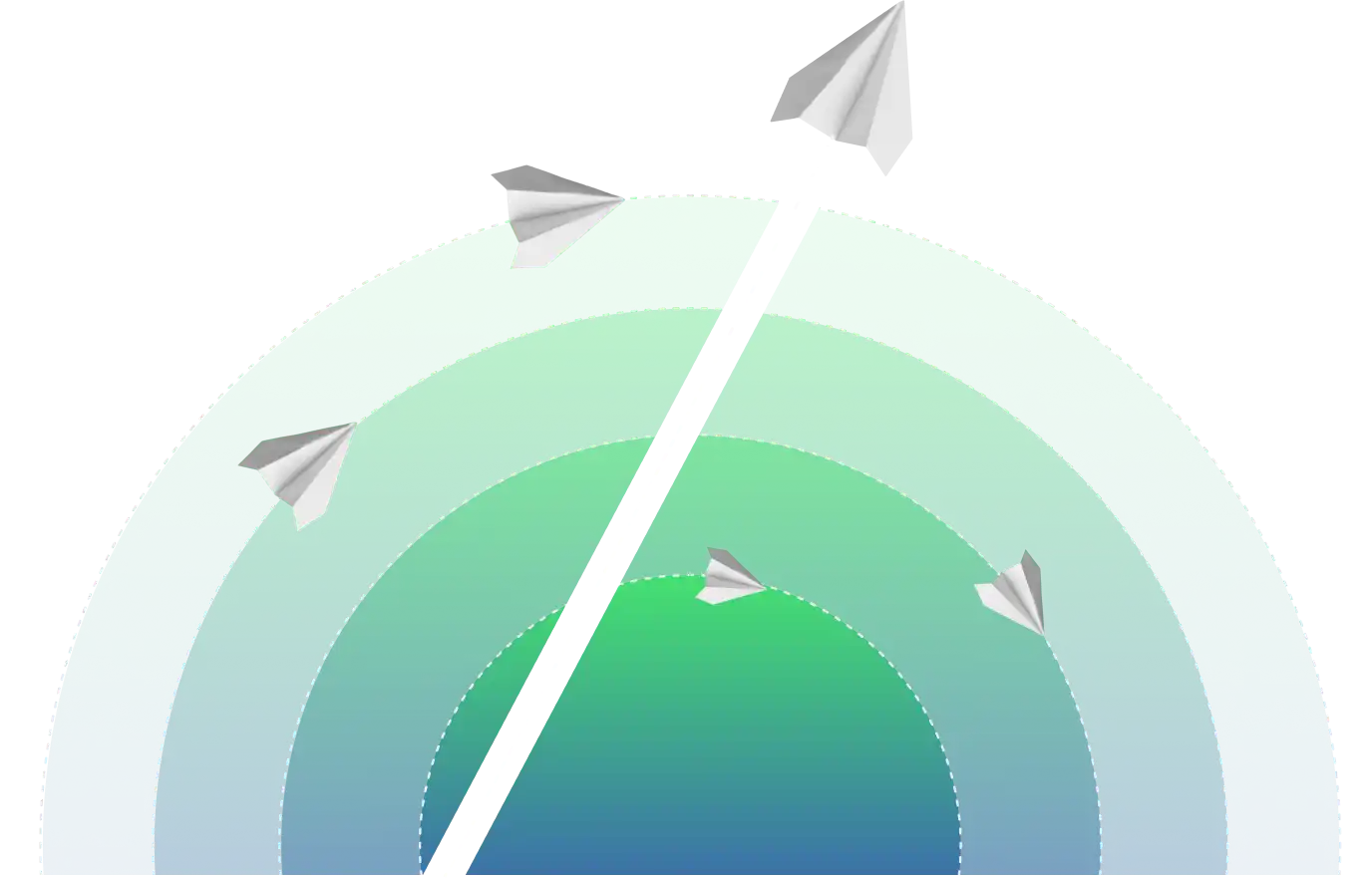
Key Account Management Thought Leader | 3x Founder
Key Account Management Thought Leader | 3x Founder
Key Account Management Thought Leader | 3x Founder
Key Account Management Thought Leader | 3x Founder
Key Account Management Thought Leader | 3x Founder
Key Account Management Thought Leader | 3x Founder
Key Account Management Thought Leader | 3x Founder
Key Account Management Thought Leader | 3x Founder
Director, Marketing at DemandFarm | Growth Strategist
Director, Marketing at DemandFarm | Growth Strategist
Director, Marketing at DemandFarm | Growth Strategist
Director, Marketing at DemandFarm | Growth Strategist
Key Account Management Thought Leader | 3x Founder
Key Account Management Thought Leader | 3x Founder
Key Account Management Thought Leader | 3x Founder
Key Account Management Thought Leader | 3x Founder
Co-founder at DemandFarm | The Growth Master
Co-founder at DemandFarm | The Growth Master
Co-founder at DemandFarm | The Growth Master
Co-founder at DemandFarm | The Growth Master
Key Account Management Thought Leader | 3x Founder
Key Account Management Thought Leader | 3x Founder
Key Account Management Thought Leader | 3x Founder
Key Account Management Thought Leader | 3x Founder
Key Account Management Thought Leader | 3x Founder
Key Account Management Thought Leader | 3x Founder
Co-founder at DemandFarm | The Growth Master
Key Account Management Thought Leader | 3x Founder
Key Account Management Thought Leader | 3x Founder
Key Account Management Thought Leader | 3x Founder
Key Account Management Thought Leader | 3x Founder
Key Account Management Thought Leader | 3x Founder
Key Account Management Thought Leader | 3x Founder
Key Account Management Thought Leader | 3x Founder
Key Account Management Thought Leader | 3x Founder
Key Account Management Thought Leader | 3x Founder
Key Account Management Thought Leader | 3x Founder
Key Account Management Thought Leader | 3x Founder
Key Account Management Thought Leader | 3x Founder
Key Account Management Thought Leader | 3x Founder
Key Account Management Thought Leader | 3x Founder
Key Account Management Thought Leader | 3x Founder
Key Account Management Thought Leader | 3x Founder
Director, Marketing at DemandFarm | Growth Strategist
Key Account Management Thought Leader | 3x Founder
Co-founder at DemandFarm | The Growth Master
Product Marketer
Co-founder at DemandFarm | The Growth Master
Co-founder at DemandFarm | The Growth Master
Content Marketer
Key Account Management Thought Leader | 3x Founder
Key Account Management Thought Leader | 3x Founder
Product Marketer
Key Account Management Thought Leader | 3x Founder
CMO at DemandFarm | Brand Builder
Key Account Management Thought Leader | 3x Founder
Key Account Management Thought Leader | 3x Founder
Baker Turned Content Marketer
Director, Marketing at DemandFarm | Growth Strategist
Key Account Management Thought Leader | 3x Founder
Key Account Management Thought Leader | 3x Founder
Product Marketer
Co-founder at DemandFarm | The Growth Master
Co-founder at DemandFarm | The Growth Master
Key Account Management Thought Leader | 3x Founder
Key Account Management Thought Leader | 3x Founder
Key Account Management Thought Leader | 3x Founder
Key Account Management Thought Leader | 3x Founder
Key Account Management Thought Leader | 3x Founder
Content Marketer
Baker Turned Content Marketer
Key Account Management Thought Leader | 3x Founder
Key Account Management Thought Leader | 3x Founder
Key Account Management Thought Leader | 3x Founder
Content Marketer
Content Marketer
Key Account Management Thought Leader | 3x Founder
Co-founder at DemandFarm | The Growth Master
CMO at DemandFarm | Brand Builder
Key Account Management Thought Leader | 3x Founder
Key Account Management Thought Leader | 3x Founder
Key Account Management Thought Leader | 3x Founder
CMO at DemandFarm | Brand Builder
Director, Marketing at DemandFarm | Growth Strategist
Agentic Al that offers predictive insights, intelligent automations, and conversational intelligence for Key Account Management (KAM) teams